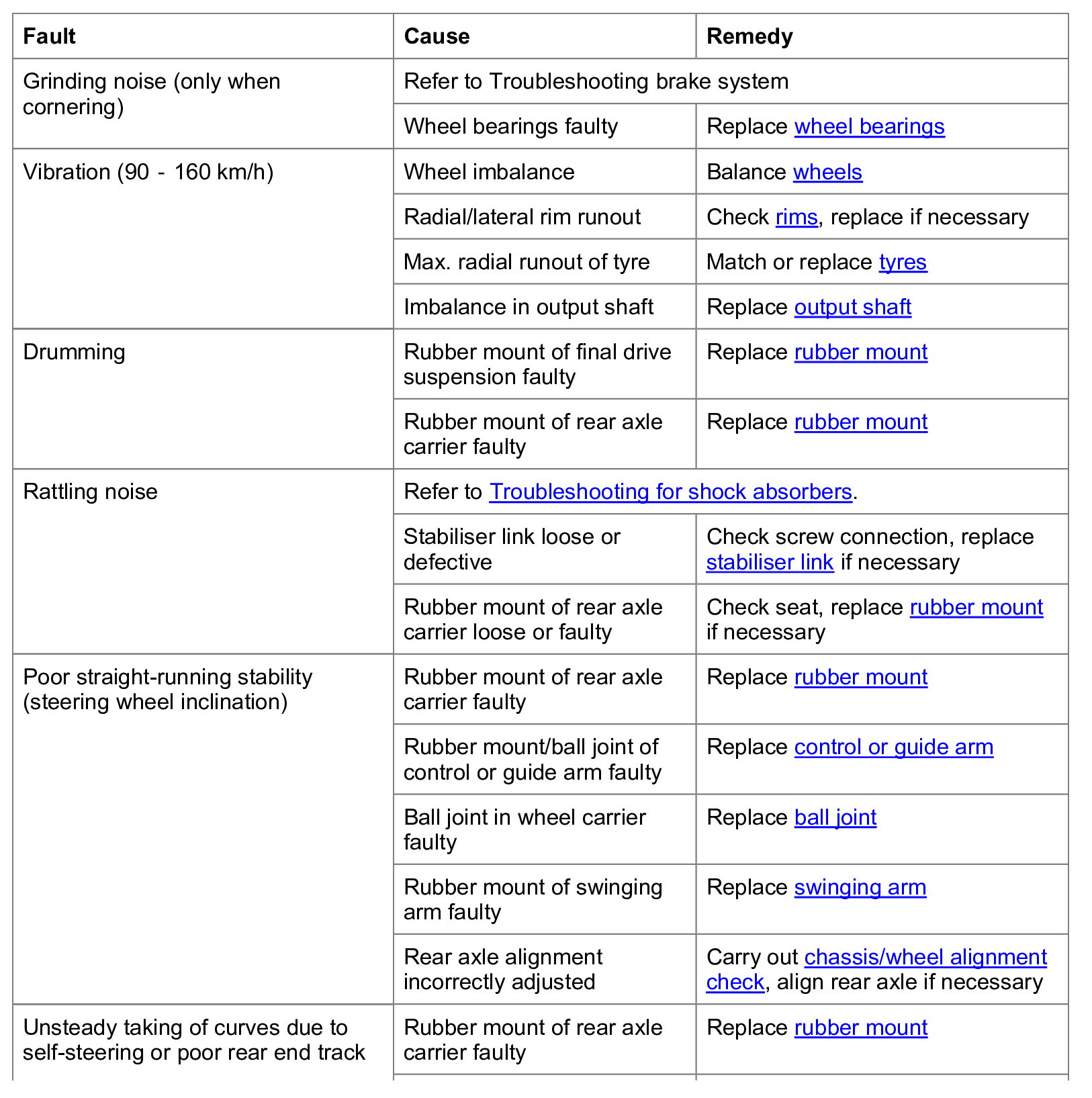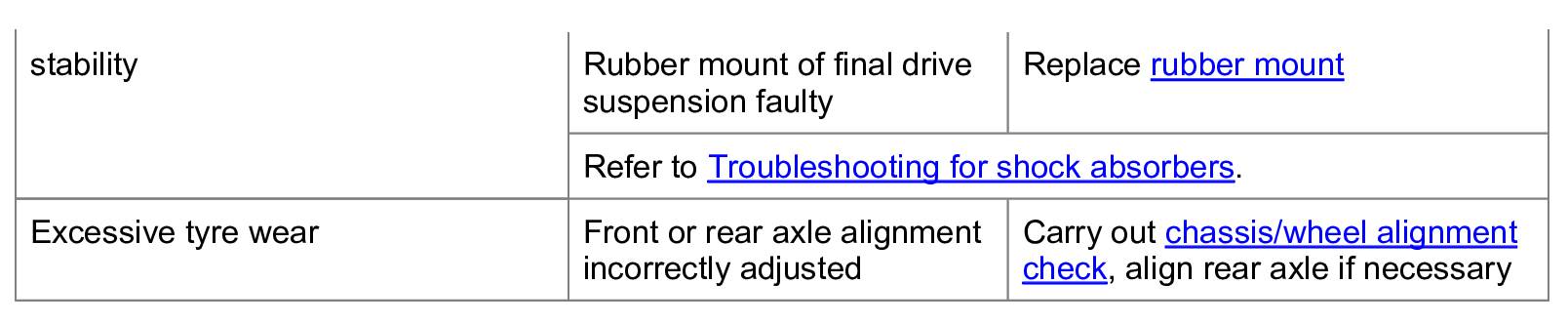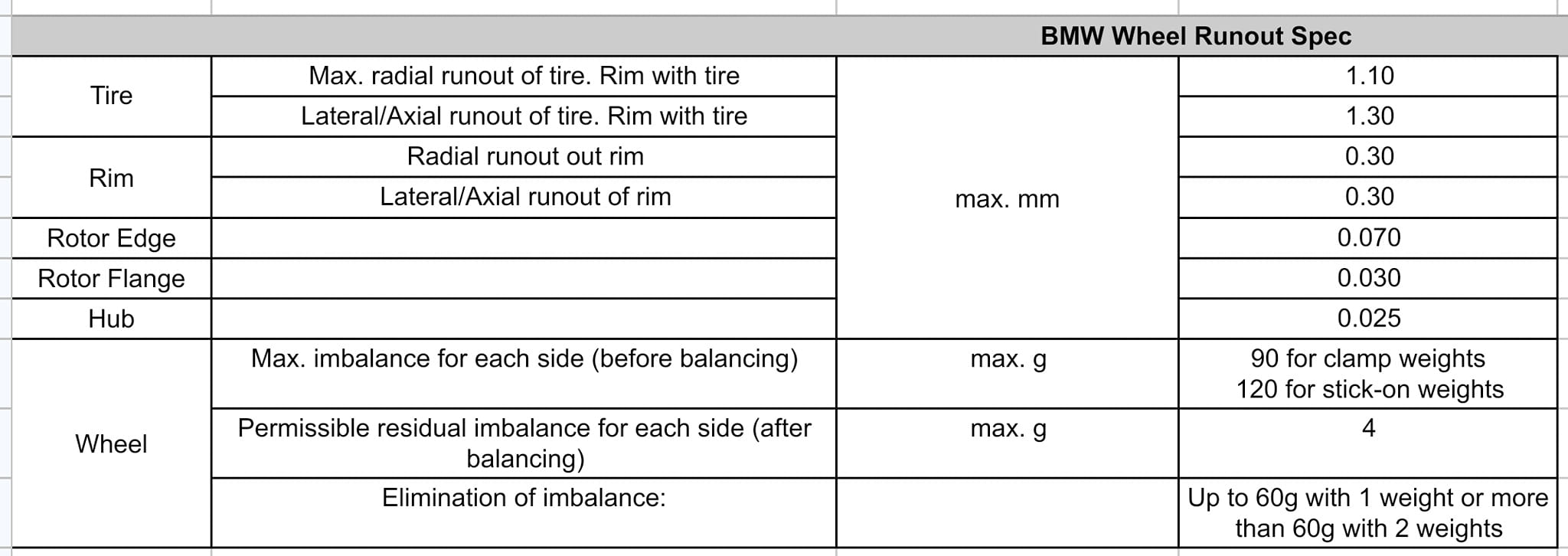Please use an accelerometer-equipped phone and install a vibration analyzer app (Resonance or Vibration Isolator Pro are free) to measure vehicle vibrations while cruising. And compare them with the results below. Check also documentation on vibrations order.

- Z axis frequency is the frequency of the axis perpendicular to the screen of the phone when laying on its back. Z is the vehicle up/down axis, called also the wheel radial axis.
- Y axis frequency relates to the axis from left to right and vice-versa. This axis is Called lateral axis.
- X axis frequency is the forward frequency. The X axis is also called Wheel circumferential axis. (Bottom-top of the phone screen)
- Y and X can be inverted depending on the device or when the phone is rotated
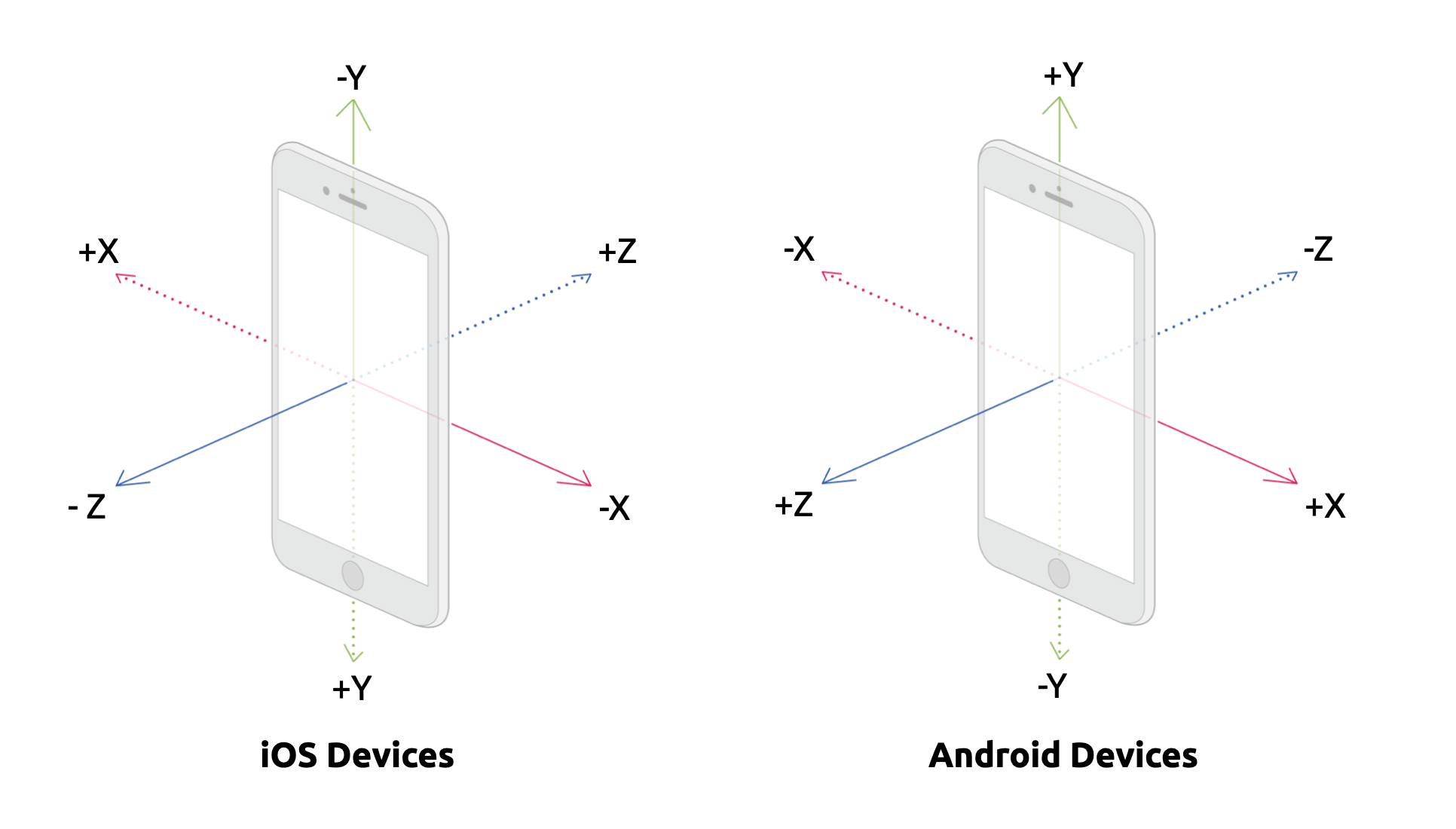
Resonance Phone App usage
- Shutdown the radio, AC and close all windows
- Drive over a smooth free highway road. The smoothest you can find
- If you can't put the phone on the driver inner seat rail, put it on the center console and make sure it's movement free and does not touch other objects like keys, coins, paper, gadgets...etc
- Drive to the speed at which vibrations are the heaviest and activate cruise control
- Open the App, go to the Record tab, set time to 5s, delay to 2s and LP filter to ON, then click Start
- You will get results that you should input on the form above, after saving them to your phone for future reference
- Click on results PSD tab to have an idea on all relevant frequencies.
- Any vibration's amplitude greater than 0.3m/s² (0.03g) is considered uncomfortable
- Rely on your phone GPS speed instead of the tachometer speed unless you have brand new tires
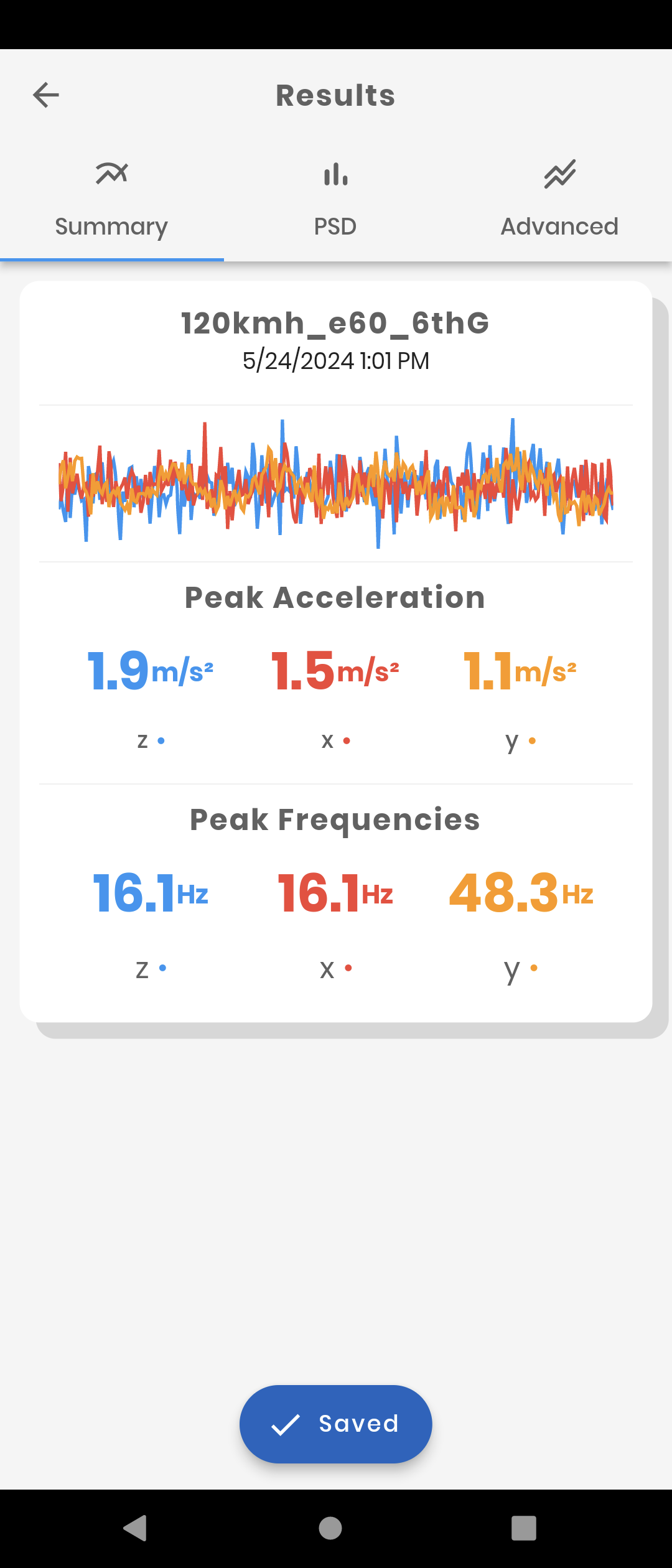
Wheel axles, tires, rims, brake rotors, wheel hub flange, driveshaft, engine, differential, transmission, torque converter, suspension. All chassis drivetrain components vibrate but there are thresholds which are not supposed to be reached to ensure a good level of driving comfort. Excess NVH are generally due to a worn part or unbalanced rotating component.
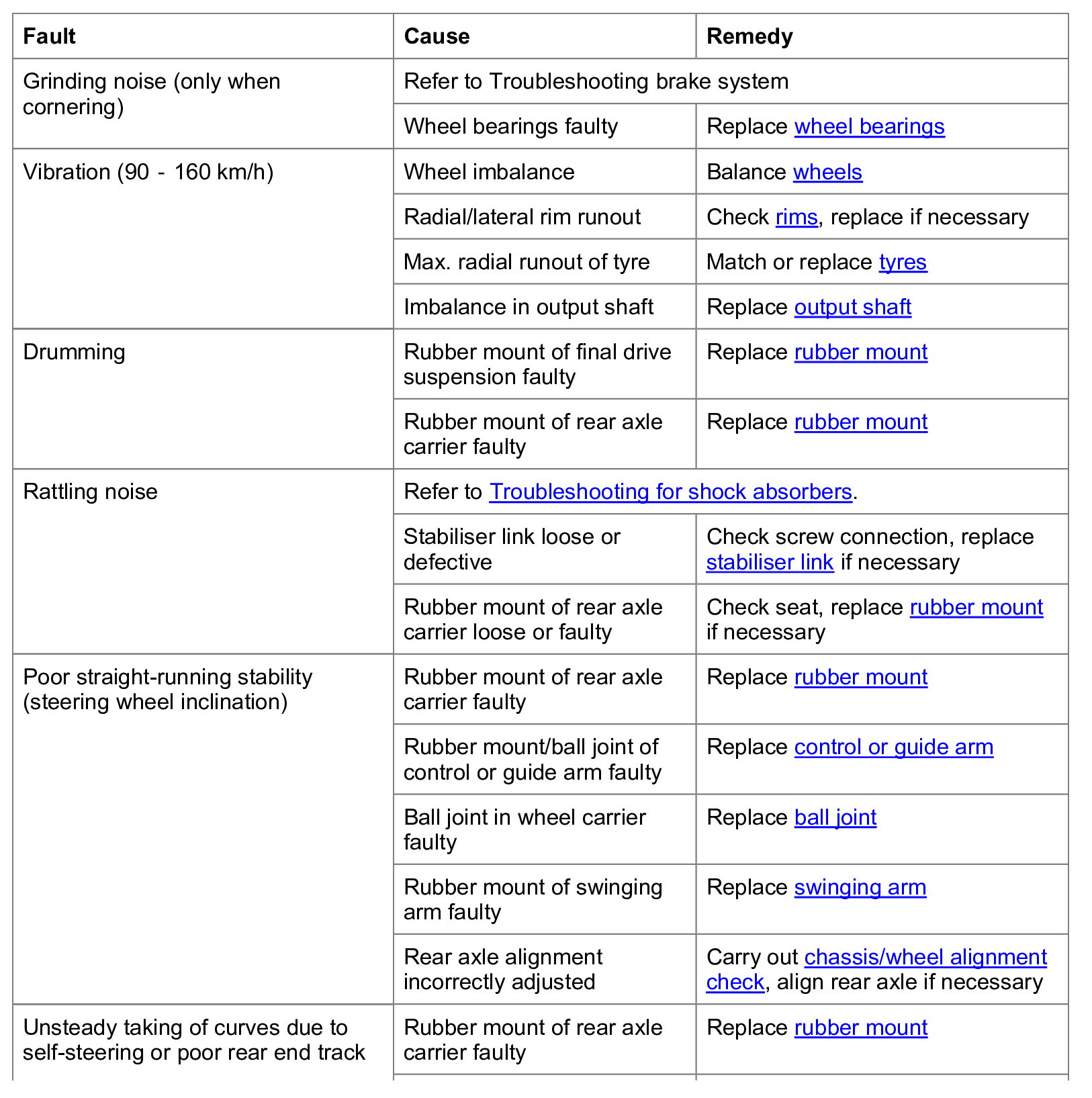
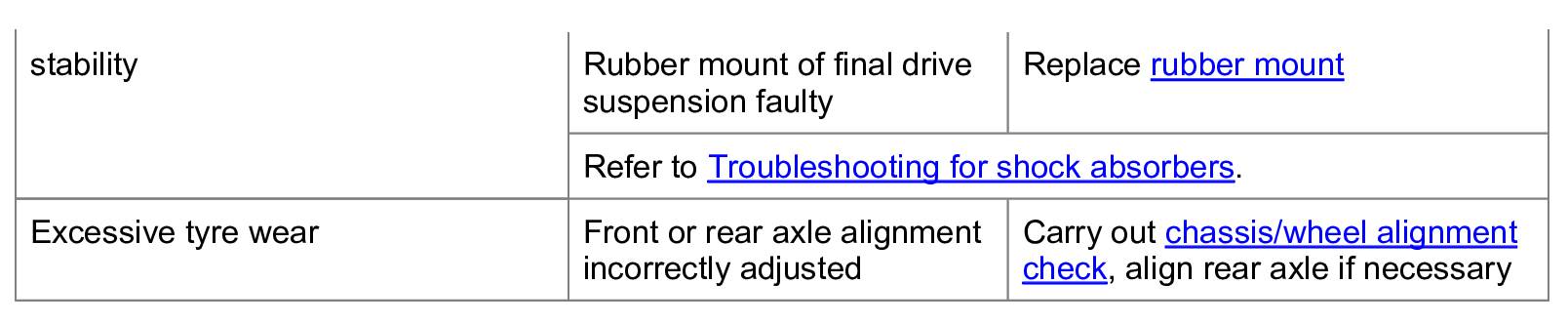
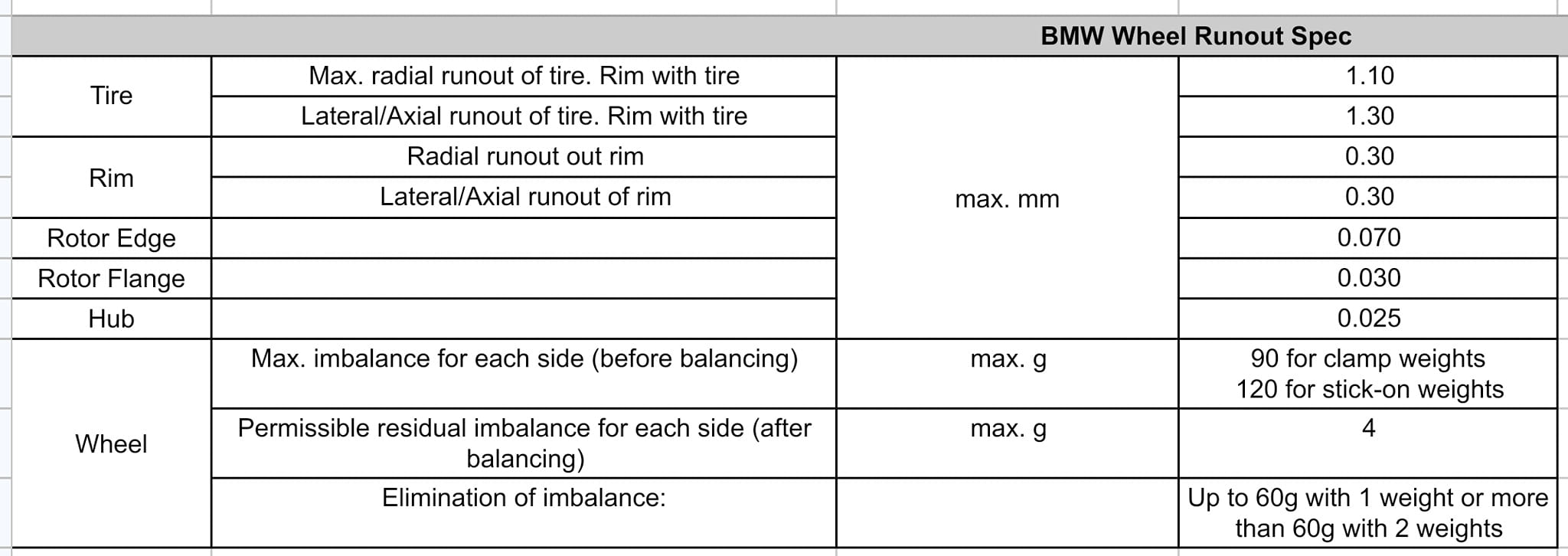
- A simple imbalance condition will always produce only a first-order vibration. In order to have a second order or more vibration, something has to be bent or spinning off center.